

+
People Trained
+
Years of Experience
+
Companies Involved
+
Industries Involved

1-Day Essential Microsoft Excel
Programme
Most Popular!
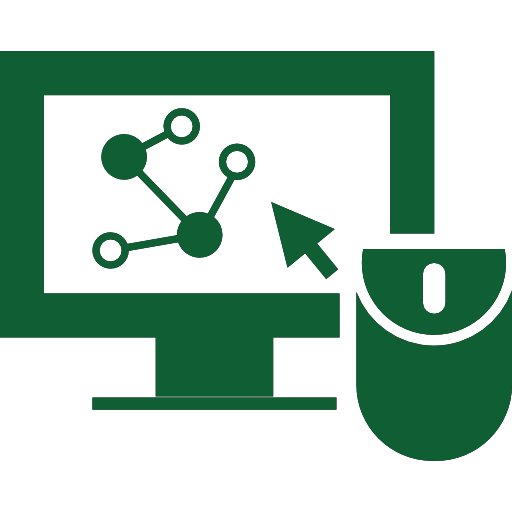
2-Day Intermediate Microsoft Excel
Programme
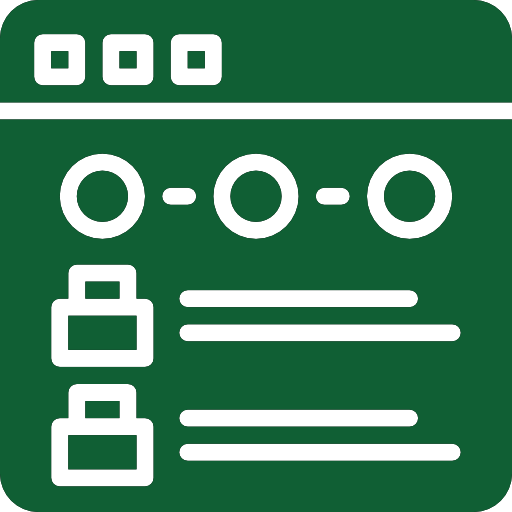
2-Day Advanced Microsoft Excel Programme
Check Out Our New Advanced Programmes for Managing Large Datasets!
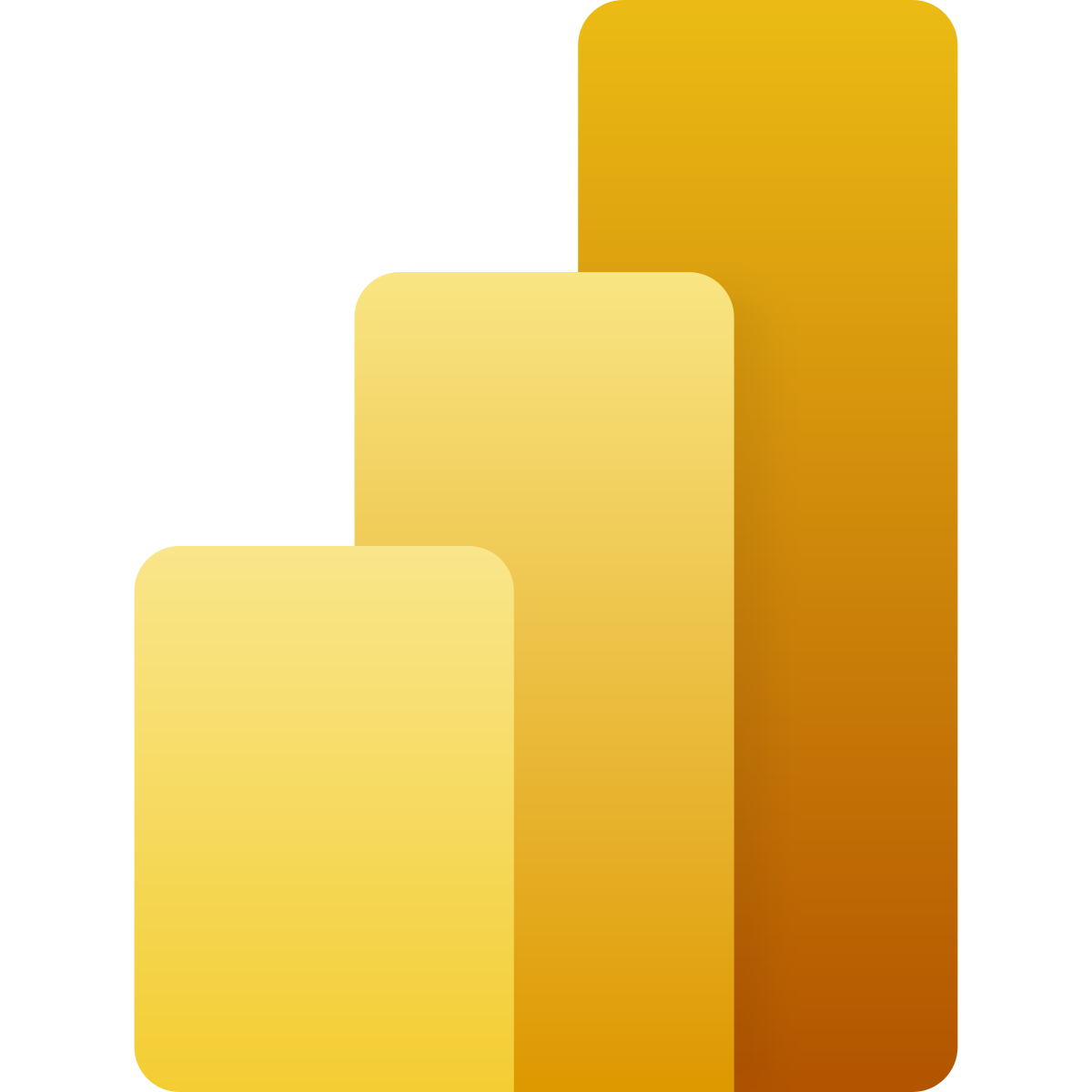
Power BI

Power Pivot
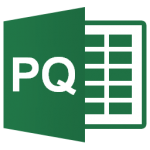
Power Query

Excel Dashboard

Excel Macros VBA
Get a FREE pre-training assessment for your team before customizing your in-house programme!
Why Is Microsoft Excel Crucial For Your Team & The Company?

Accurate Inventory Management Process
Track stock levels, monitor sales, and forecast demand, prevent stockouts, minimize holding costs, and maximize profit.

Automate & Eliminate Manual Tasks & Workflow
Excel automates repetitive tasks, streamlining workflows and saving valuable time and resources.

Cost Control & Financial Management
Excel facilitates financial functions like budgeting, forecasting, and financial modelling, enabling companies to manage their finances more effectively.

Manage Projects Reporting & Communication
Create project schedules, track milestones, and assign tasks with ease. No more confusion or missed deadlines!

Enhance Organization Data Visualization
Turn dull numbers into eye-catching visuals! Learn the art of creating stunning charts, graphs, and dashboards to tell meaningful stories behind data.

Data Analysis With Better Decision Making
Managers can efficiently analyze large datasets, identify trends, and extract valuable insights, empowering companies to make data-driven decision.

Our Trainers' Credentials

Microsoft Certified Trainers
Our instructors are Microsoft-certified experts with 10 years of experience, able to guide learners of all backgrounds and abilities.
Expert-Crafted Programmes
Our customisable course content is crafted by renowned institutes and industry experts, adhering to the industry's best practices.
100% HRD Corp Claimable
No upfront payment needed! Registered HRD Corp employers with paid levies for the first month can apply for training grants.
Certification & Accreditation
We offer certification upon completion of the training, which can be a valuable addition to a professional’s credentials.
Vspire Academy's Clientele




























Vspire Academy's Clientele




























Who is this course suitable for?
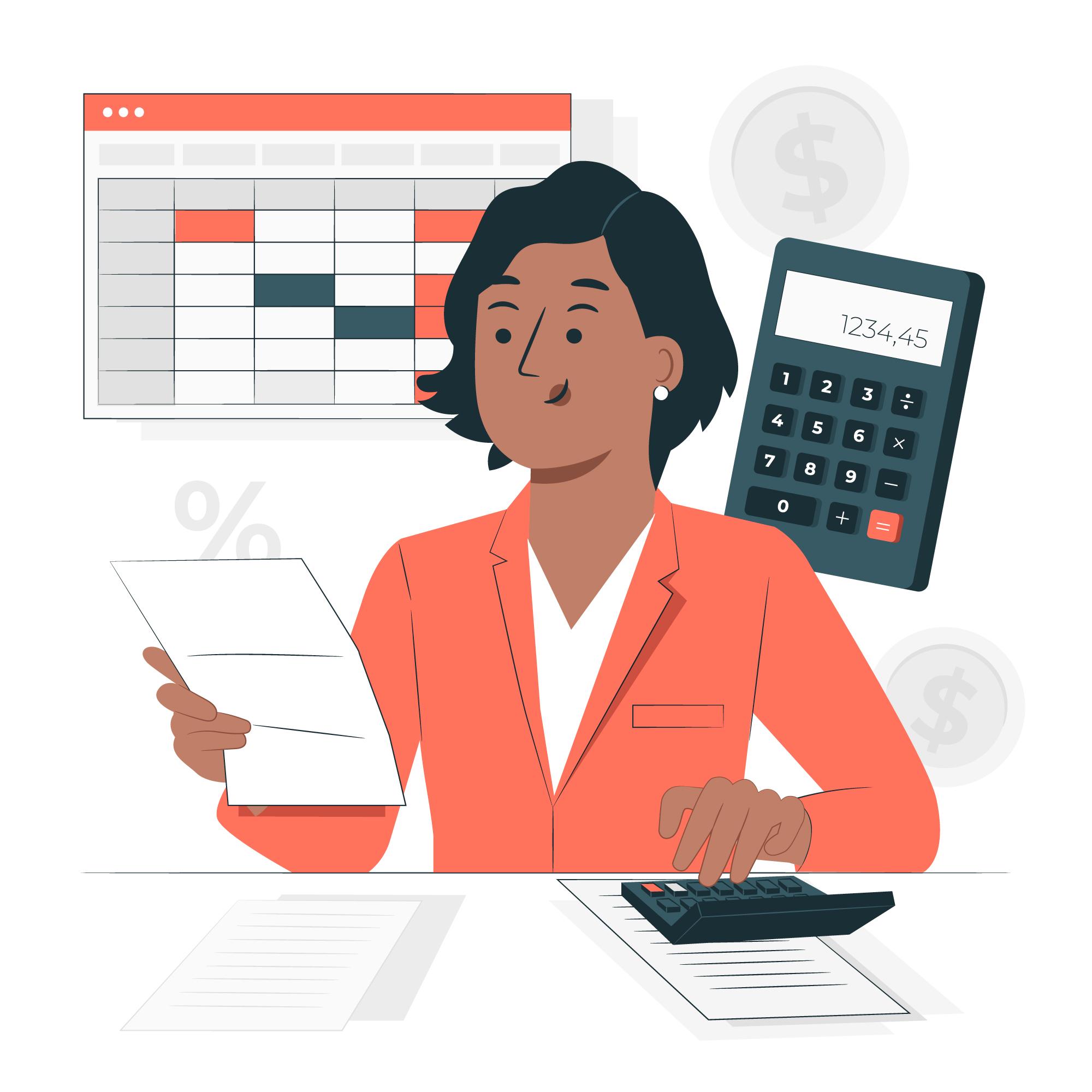
Finance & Accounting
Streamline calculations, analyze data, and generate reports like a pro.

Human Resources
Organize employee data, automate processes, unlock HR metrics effortlessly.
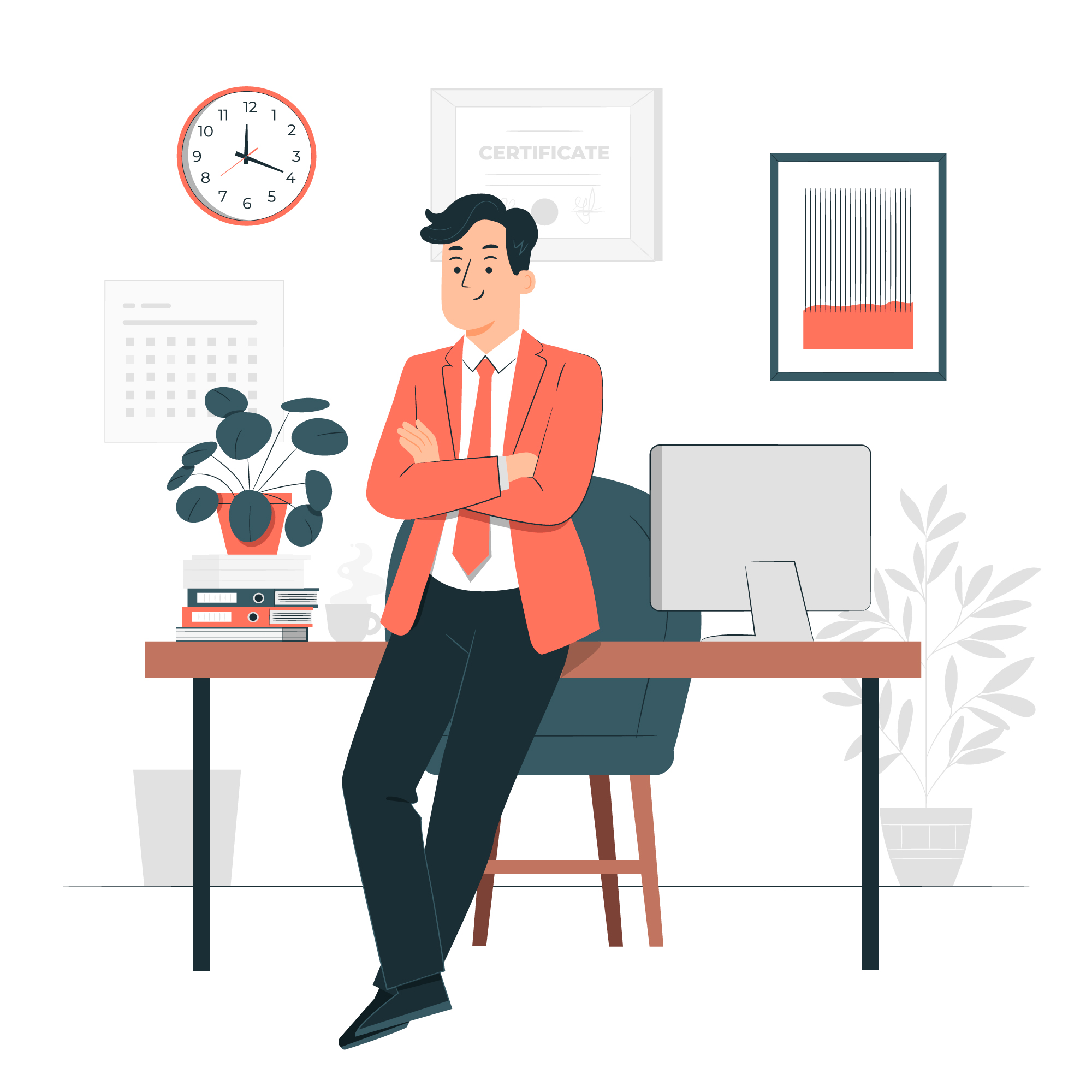
Sales & Marketing
Track and analyze sales data while creating captivating visuals that help achieve daily KPIs.

Data Analysts & Scientists
Simplify cleaning, transform data, analyze big datasets with Excel's mighty tools.

Project Managers
Lead projects with style. Utilize Excel to track progress, manage tasks, and create timelines.

Educators
Analyze research data, impress with compelling visuals, and excel in academic success!
Get an overview of our Signature excel courses

1-Day Essential Microsoft Excel
Programme
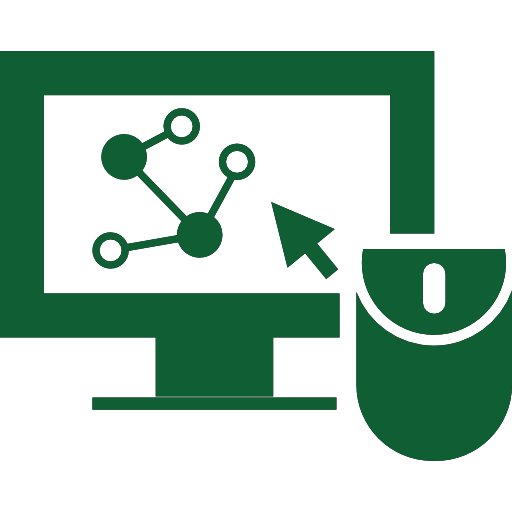
2-Day Intermediate Microsoft Excel
Programme
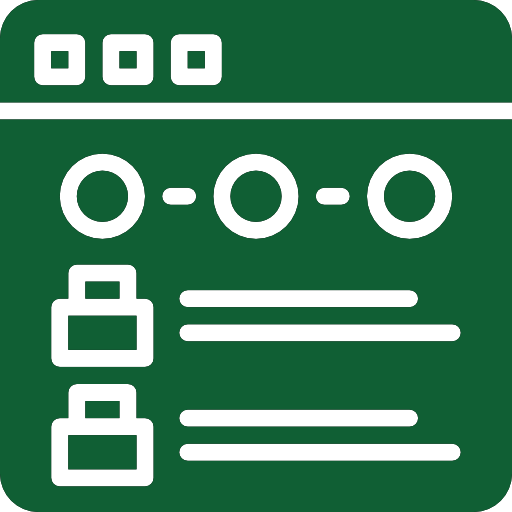
2-Day Advanced Microsoft Excel
Programme
Let us craft a tailored MS Excel training programmes for your company in 2025!
Equipping your team with essential skills to excel in productivity and data management!

Our Clients' Inspiring Results!
Game-changing
"Our team's productivity soared after completing the MS Excel course. It's been a game-changer for our business, and we highly recommend it to any corporate looking to enhance their workforce's efficiency."

Empowering
"Learning advanced data analysis techniques has empowered our marketing team to make data-driven decisions, resulting in more targeted and successful campaigns. A must for any corporate!"

Innovative
"The training helped our project managers create dynamic project timelines and track progress efficiently. The course content was tailored to suit our operation needs and it has greatly contributed to successful project delivery."

Our Corporate Trainee Testimonials
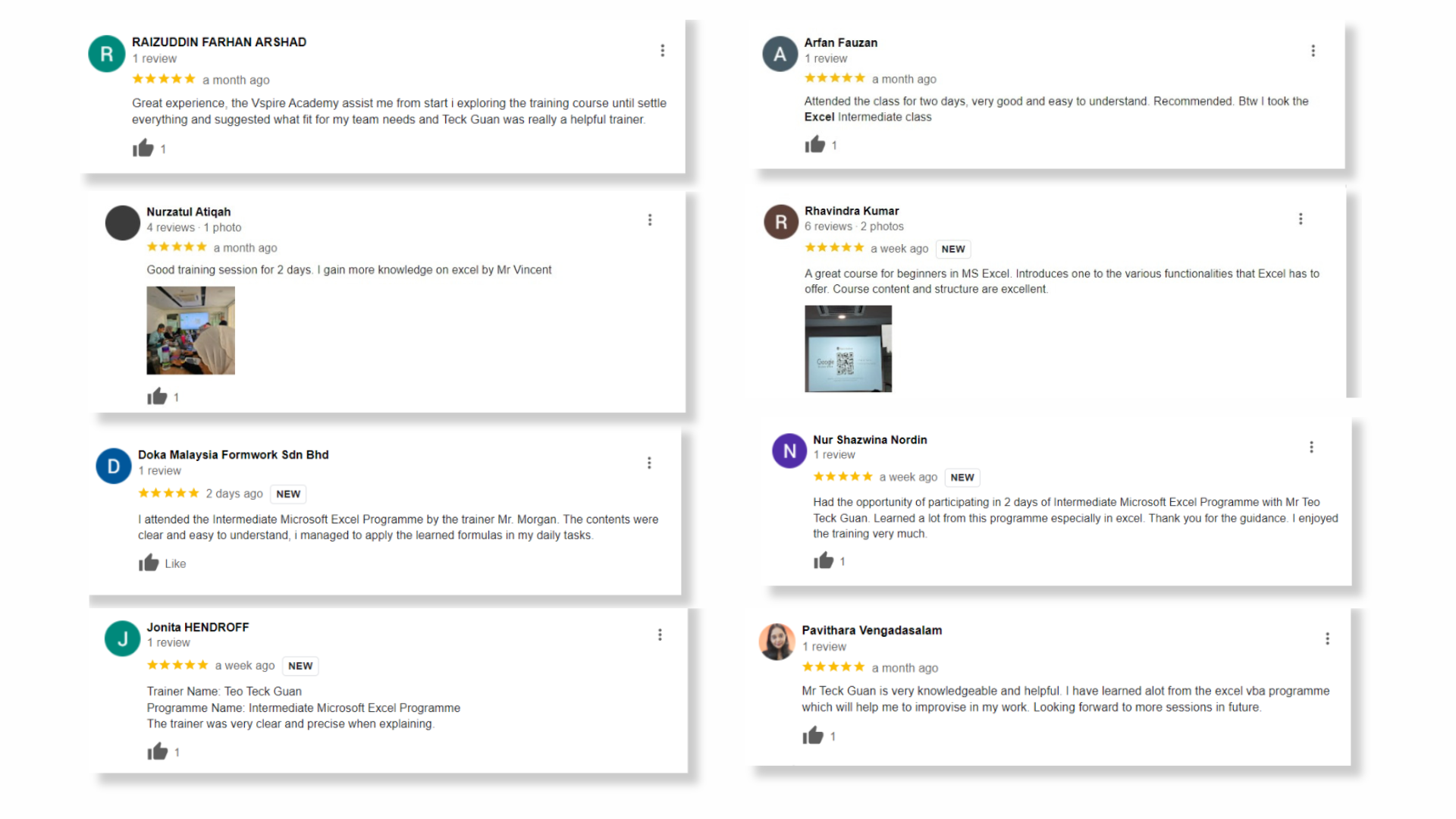
Our Corporate Trainee Testimonials





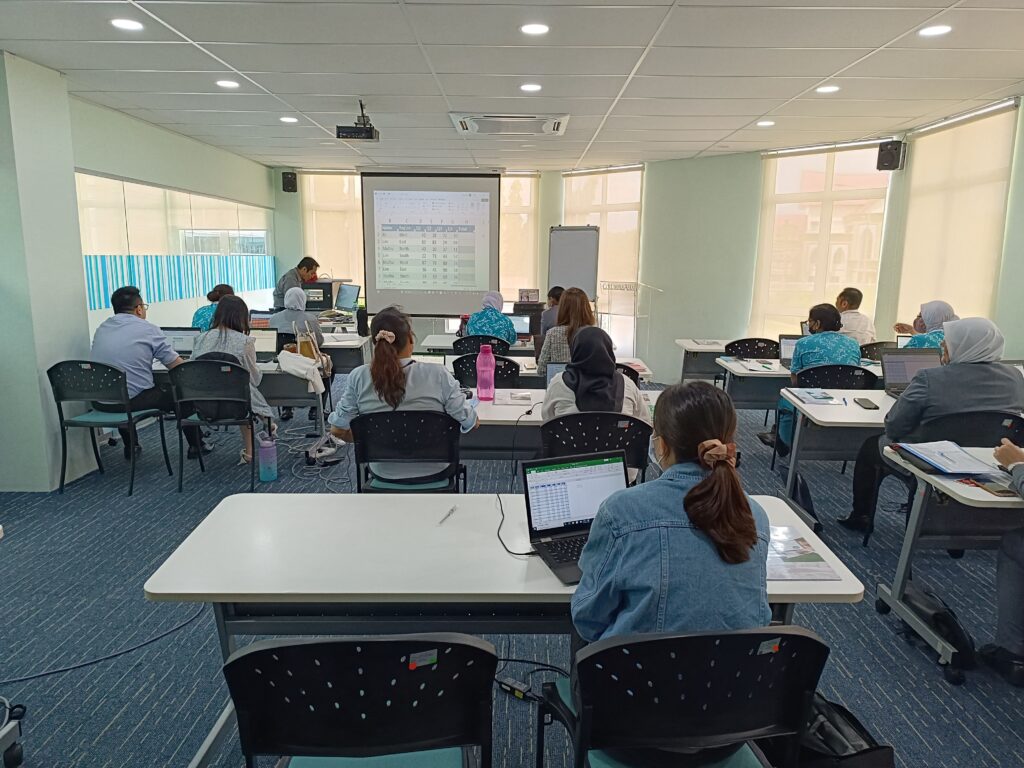







Our Training is 100% HRD Corp Claimable!
If you are a registered employer under HRD Corp and have paid the levy for the first month of registration, you are liable to apply for the training grant.

What Your Team Will Achieve

Frequently Asked Questions
Does my team need any prior experience with MS Excel?
No prior experience is required. This course starts from the basics and gradually progresses to more advanced concepts. Beginners are encouraged to join!
What is the minimum team size for corporate training?
Our corporate training programs are designed for teams of 5 or more participants. For individual inquiries, we offer open-enrollment courses and can discuss customized solutions.
Are your courses eligible for HRD Corp claims?
Certainly! All courses are 100% HRD Corp claimable.
How long is the duration of the course?
The duration of our courses varies depending on the chosen programme. The overall duration is in between 1 to 3 days.
Is there any support provided after the course?
Absolutely! We offer post-course support via WhatsApp, ensuring your team has ongoing guidance and assistance on their MS Excel journey.
What software or version of MS Excel is required for this course?
This course is designed to be compatible with the latest versions of Microsoft Excel, including MS Excel 2016, 2019, and Microsoft 365.
When will the course be held?
The course schedule may vary based on your chosen programme. We offer the option to arrange courses according to your team's availability.
Where will the course be held?
The course location is flexible to suit your preference. We can conduct the training at your office for convenience, or we can arrange a dedicated training venue that meets your business needs.
Would it be possible for the course to be conducted online?
Yes, the course can be conducted online and is designed to be flexible, giving you the option to either organise in-person session or online session.
Is your course customisable?
Yes, our courses are fully customisable to meet your specific business needs. We can tailor the content, duration, and delivery approach to align with your organisation's requirements.
Will certification be given out upon course completion?
Upon successfully completing each course, your team will receive a certificate of completion, validating their newly acquired MS Excel skills.
No More Manual Excel Work, Only Systematic & Automated Workflow With Our HRD Corp Fully Claimable MS Excel Training today!
Copyright 2025 © Vspire Academy By Vspire Digital Sdn Bhd (1347141-D). All Rights Reserved.
Tower B, City, The Vertical, Level 8, Vertical Corporate, 8, Jalan Kerinchi, Bangsar South, 59200 Kuala Lumpur.